I love blog comments. I love responding to blog comments. Most importantly, I love responding to blog comments by hitting reply in my email because it's so easy. If you don't have an email address linked to your blog, it's very unlikely you'll get a response from me. Here are some easy steps to rectify the problem. It really opens the lines of communication. It's super fun, and who doesn't love fun?
1. Go to your Dashboard.
2. Click on Edit Profile.
3. Look in the Privacy section.
4. Make sure the Show My Email Address box is checked.
5. In the Identity section, enter the email address you'd like linked to your blog.
6. Scroll to the bottom of the page and click Save.
7. You can always create an email account for your blog or use one you already have.
8. It's really that simple.
Thank you Hot Pants!
Smooches and Smacks,
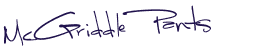


4 comments:
Wonderful advice.
Hey slut!!! I just realized my email wasn't set up and I was pissed!!! Don't judge me!
I'm connected! Comment away dammit! :)
I couldn't agree with this more!! Thank you for posting this.
Post a Comment